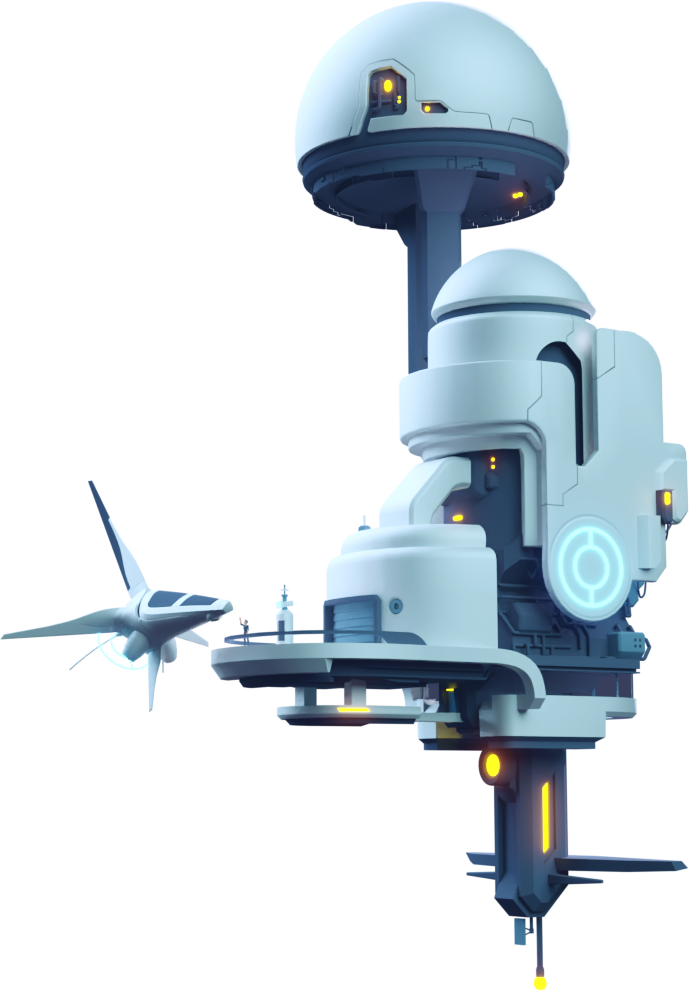Staking is the act of locking up a cryptocurrency to receive rewards. It helps verify network transactions and secure the operations of a blockchain network using the Proof of Stake consensus mechanism.
Staking in CUDOS can happen directly, via validators, or by anyone in the form of delegation to those validators. The CUDOS are ‘at stake’ allowing the network to self-correct and penalise any minority attempts to defraud the chain (by altering or censoring transactions).
How to benefit from staking
Where do the rewards come from?
Rewards are derived from our network's emission schedule, which follows a curve over time until we reach the maximum token supply of 10 billion CUDOS, approximately 10 years after the initial CUDOS launch.
Rewards are allocated to stakers for each block that contains transactions; these transaction fees, known as 'gas fees,' are paid by the users of the network. As we roll out compute products, there will be increased utilisation of the chain, resulting in more rewards available to validators.
Earn staking rewards based on a variable Annual Percentage Rate (APR)
Validators earn a commission on the stake delegated through them
Receive a proportionate share of the network’s transaction revenue
Vote on active governance proposals and shape the network
Staking & Security
When a validator goes offline for an extended period or behaves abnormally, it is punished for that behaviour with a percentage of its tokens being forfeited, including those of all its delegators. This is a protocol-level feature necessary to ensure the security and health of the network.
When selecting a validator to delegate your stake to, consider filtering by the server's uptime and reliability, as well as the commission percentage. We advocate for delegators to conduct thorough research prior to choosing a node for stake delegation. To reduce risk, consider distributing your stake across multiple validators.